Firefoxをバージョン96にアップデート後にときどき動作がおかしくなる件ですが、Twitterで検索したところ、設定を変更するとよくなるようです。
~ 関連Tweet ~
#Firefox not working this morning after #update? Unable to browse sites? Disable data collection from about:preferences and restart browser pic.twitter.com/K71nnaCndC
— boris hinzer 🧡🌱💉💉💉 (@web_vision_de) January 13, 2022
Disabling all options in "Firefox Data Collection and Use", Firefox is restored! pic.twitter.com/Hy17cteNFa
— がじらんむ (@kzlogos) January 13, 2022
If you're facing issue with Firefox, go to Settings > Privacy > Firefox Data Collection and Use. Disable the three settings and restart Firefox. It should be ok now. pic.twitter.com/7oUzu8WSDl
— Alexandre Nderagakura (@ANderagakura) January 13, 2022
「設定」→「プライバシーとセキュリティ」の中のここですね。
変更前。
↓
変更後。
これで、このまま動作がおかしくなる現象がおきなくなってうれるといいな。
しーゆー。
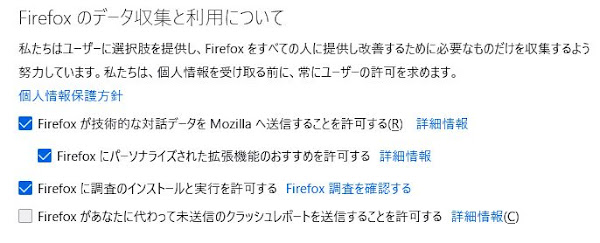

0 件のコメント:
コメントを投稿